You created the site, published it and now you enjoy its appearance and success, so do not lose the desire to constantly improve it - add new pages, pictures, texts every day and use various other possibilities. And do you keep and maintain the CMS you use and do you know how secure your site is?
If you think your site is secure because you keep your CMS access parameters well and keep changing them - great, but not enough. A malicious user does not have to take possession of your access parameters to compromise your site, but will do so through the security flaws of CMS itself, through which the content of presentations is updated, which is the most common and widespread case today.
If you use popular CMS tools such as Wordpress, Joomla, and others, you must also regularly maintain the software you use. These tools are used around the world and are the most popular for site-building, which means that they are being upgraded and rolling out new versions and features every day. Malicious site hacking users will not waste time analyzing and missing out on some software used by multiple sites, it is enough to find one glitch on some popular CMS tool and thus capture thousands of sites without much effort. If you are wondering "well why would my site be hacked", keep in mind that someone who is hacking your site will not do it to harm you personally (your site will only be collateral damage) but to misuse it for a great deal more action and damage (credit card theft, spamming, viruses, various scripts ...) that will harm thousands of other users - all just because of your negligence. And when the authorities go in search of a scammer, they will "knock on the door" of your site.
In addition to entering the content of the site through a CMS that you have selected and installed, which is independent of the hosting account or FTP access, you also need to take care of the up-to-date and security of the selected CMS. The more complex the CMS and the more different options, the more likely it is to be missed in the malpractice code. Also, if you use an old version of CMS that the manufacturer has stopped maintaining, your site is an even easier target. Software vendors implement security vulnerabilities on newer versions of their CMS, so you need to follow the recommendations and always have the latest version of CMS on your sites.
Preventing this unwanted scenario requires the CMS to be updated on a daily basis following the security recommendations of the software vendor, as well as providing scripts with restrictions through .htaccess, removing modules, plugins, and unused themes from the application. If you are unable to install and maintain Joomla and Wordpress CMS on your own, you should hire someone who will do regular maintenance and maintenance in addition to the initial installation. Of course, administrative orders within the CMS should not have short or simple passwords that can be found in the dictionary and should be changed periodically. It is especially important that all computers that administer CMS be protected from computer viruses and spyware. An unsecured computer that accesses the site administration allows writers and distributors of computer viruses and spyware, among other things, to own and misuse access parameters for your site. Also, do not store FTP passwords recorded in FTP access programs, as Trojans can easily "pick up" them from your computer when they infect it.
For more information on how to make your site or CMS secure, visit the manufacturer's website and relevant forums. Get informed on time before you suffer the damage yourself, and to your credit, thousands of other users. If you are not sure where to start, consult Eunet hosting technical support.